PDF readers are essential tools for viewing and managing documents on Linux. Popular options include Evince‚ Okular‚ and Foxit Reader‚ each offering unique features like annotation‚ speed‚ and support for large files‚ catering to diverse user needs and preferences.
Overview of Linux PDF Readers
Linux offers a variety of PDF readers‚ ranging from lightweight to feature-rich applications. Popular options like Evince‚ Okular‚ and qpdfview provide basic viewing functionalities‚ while tools like Master PDF Editor and Foxit Reader cater to advanced needs such as editing and annotation. These readers support diverse formats‚ ensuring compatibility with both simple and complex PDFs. Whether for personal use or professional tasks‚ Linux PDF readers deliver reliability and flexibility‚ meeting the demands of different user workflows efficiently.
Importance of Choosing the Right PDF Reader
Selecting the right PDF reader is crucial for enhancing productivity and user experience. Different users have varying needs‚ such as speed‚ annotation‚ or editing capabilities. The right tool ensures efficient document handling‚ whether for personal use or professional tasks. It also impacts workflow efficiency and overall satisfaction. By choosing a reader that aligns with specific requirements‚ users can optimize their tasks and enjoy a seamless experience‚ making it a vital decision for both performance and convenience.

Top Features to Look for in a Linux PDF Reader
Key features include speed‚ annotation tools‚ support for large PDFs‚ OCR functionality‚ and customization options. These ensure efficient document handling and meet diverse user demands effectively.
Speed and Performance
Speed and performance are crucial for a seamless PDF viewing experience. Look for readers optimized for fast rendering and smooth zooming‚ even with large documents. mupdf and qpdfview are known for their quick loading times and responsive navigation. A lightweight design ensures minimal lag‚ while efficient memory usage prevents slowdowns on less powerful systems. Prioritizing speed doesn’t mean sacrificing features; many tools balance performance with essential functionalities‚ making them ideal for everyday use and heavy workflows alike.
Annotation and Editing Capabilities
Annotation and editing capabilities are vital for users who need to interact with PDFs beyond viewing. Tools like Foxit Reader and Master PDF Editor offer robust features such as highlighting‚ adding comments‚ and stamps. Master PDF Editor also supports editing text and images directly within the document. Okular provides extensive annotation options‚ including notes and drawings‚ while Evince offers basic but effective annotation tools. These features are essential for academic‚ professional‚ and collaborative workflows‚ making them a priority for many Linux users.
Support for Large PDFs and OCR
Handling large PDFs and OCR support are crucial for productivity. Okular and Foxit Reader excel in OCR‚ enabling text extraction from scanned documents. mupdf is notably faster with large files‚ while Master PDF Editor and qpdfview efficiently manage hefty PDFs‚ ensuring smooth navigation and rendering. These tools cater to professionals requiring robust solutions for extensive documents‚ making them indispensable for tasks involving large-scale PDF processing and text recognition.

Recommended PDF Readers for Linux
Evince‚ Okular‚ and qpdfview are top choices‚ offering speed‚ versatility‚ and ease of use; Master PDF Editor and Foxit Reader provide advanced features‚ balancing functionality and performance.
Evince Document Viewer
Evince is a lightweight‚ open-source PDF viewer designed for GNOME. It offers a clean interface‚ fast rendering‚ and essential features like zoom‚ bookmarks‚ and annotation support. Users praise its simplicity and integration with Linux systems. While it lacks advanced editing tools‚ Evince excels at basic tasks like viewing and annotating documents. Its ease of use and minimal resource consumption make it a popular choice for everyday PDF management on Linux platforms.
Okular
Okular is a feature-rich PDF reader for Linux‚ developed by KDE. It supports multiple document formats‚ including PDF‚ ePub‚ and CHM. Known for its annotation tools and OCR capabilities‚ Okular allows users to highlight‚ underline‚ and add notes. It also supports viewing and editing PDF forms. Okular’s universal document viewer approach makes it versatile‚ while its integration with KDE applications enhances workflow. Users praise its robust feature set‚ making it a strong contender for both casual and professional use in handling complex PDF tasks efficiently.
qpdfview
qpdfview is a lightweight and user-friendly PDF reader designed for Linux systems. It offers a tabbed interface for managing multiple documents simultaneously and supports basic annotations like highlighting and notes. Known for its speed and efficiency‚ qpdfview is ideal for users who prioritize simplicity and performance. It also integrates well with desktop environments‚ making it a practical choice for everyday use. Its minimalist design ensures quick loading times‚ catering to those who need a reliable tool for viewing and annotating PDFs without advanced editing features.
Master PDF Editor
Master PDF Editor is a versatile tool for editing and managing PDFs on Linux. It offers robust features like creating and editing PDFs‚ adding annotations‚ and encrypting documents. The interface is user-friendly‚ making it accessible for both novice and advanced users. It supports converting PDFs to other formats and vice versa‚ ensuring flexibility. With its powerful editing capabilities and cross-platform compatibility‚ Master PDF Editor is an excellent choice for those needing more than just a viewer‚ making it ideal for professional and personal use.
Foxit PDF Reader
Foxit PDF Reader is a fast and feature-rich viewer designed for Linux users. It supports annotations‚ form filling‚ and offers a user-friendly interface. Lightweight and efficient‚ it handles large PDFs with ease. Available for free‚ Foxit is a popular choice among Linux users seeking a reliable and fast PDF viewer with essential editing capabilities.
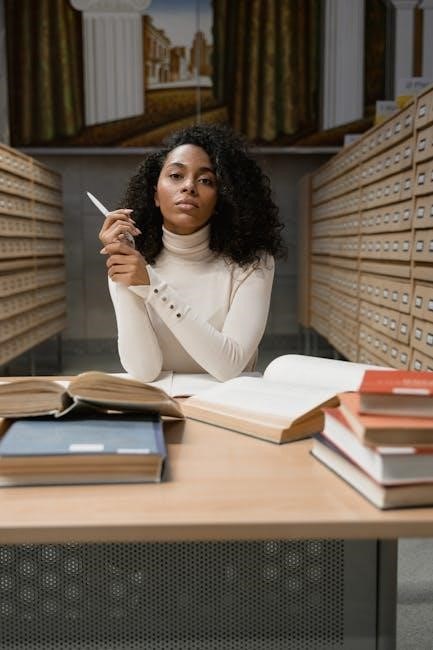
Installation and Setup
Linux PDF readers can be easily installed using package managers like apt‚ yum‚ or from official repositories. Most tools offer straightforward installation processes for open-source and proprietary options.
Using Package Managers
Package managers simplify installing PDF readers on Linux. For Ubuntu/Debian‚ use apt (e.g.‚ `sudo apt install evince`). Fedora users can use dnf (e.g.‚ `sudo dnf install okular`)‚ while Arch users utilize pacman (e.g.‚ `sudo pacman -S okular`). These tools automatically handle dependencies‚ ensuring smooth installation. Many readers‚ like qpdfview‚ are available in official repositories‚ making installation quick and reliable for users of all skill levels.
Installing from Official Repositories
Official repositories provide a reliable way to install PDF readers. For Ubuntu‚ use apt (e;g.‚ `sudo apt install evince`). Fedora users can install via dnf (e.g.‚ `sudo dnf install okular`)‚ while Arch users use pacman (e.g.‚ `sudo pacman -S okular`). Most popular readers‚ like qpdfview‚ are available in these repositories‚ ensuring easy and secure installation. This method is preferred by many users due to its simplicity and reliability across distributions.

Advanced Features for Power Users
Power users can leverage command-line tools like pdftotext and pdftk for advanced PDF manipulation. Tabbed interfaces and customization options in readers like qpdfview enhance productivity.
Command-Line PDF Tools
For advanced users‚ command-line tools like pdftotext and pdftk offer powerful PDF manipulation. pdftotext extracts text‚ while pdftk merges or splits PDFs. Tools like less enable console-based PDF viewing. These utilities are essential for automating tasks‚ ensuring efficiency‚ and providing flexibility beyond GUI applications. They cater to developers and power users who prefer terminal-based workflows‚ enhancing productivity for specific use cases without relying on graphical interfaces.
Tabbed Interfaces and Customization
Tabbed interfaces enhance productivity by allowing multiple PDFs to be open in a single window. Many Linux PDF readers‚ like qpdfview and Master PDF Editor‚ support this feature. Customization options‚ such as themes‚ keyboard shortcuts‚ and layout adjustments‚ enable users to tailor their experience. These features are particularly useful for power users who need to multitask or prefer a personalized workflow. Such tools make PDF management more efficient and user-friendly‚ catering to individual preferences and workflows.
Community Favorites and Feedback
Linux users often praise Evince and Okular for their simplicity and robust features. Forums highlight qpdfview for its speed and customization‚ while Foxit Reader is favored for its annotation capabilities.
User Recommendations and Reviews
Users consistently recommend Evince and Okular for their balance of features and simplicity. Many praise qpdfview for its speed and lightweight design‚ while Master PDF Editor is favored for its robust editing tools. Foxit Reader is often highlighted for its annotation capabilities and user-friendly interface. Overall‚ the Linux community expresses satisfaction with these tools‚ emphasizing their reliability and versatility for various PDF-related tasks.
Forum Discussions and Ratings
Forum discussions highlight a vibrant community sharing experiences with Linux PDF readers. Users often recommend Evince for simplicity and Okular for its comprehensive features. mupdf and Xournal are praised for speed and annotation capabilities‚ respectively. Master PDF Editor is favored for editing‚ while qpdfview is preferred for its lightweight design. Foxit Reader is noted for annotations. Overall‚ feedback reflects diverse needs and preferences among Linux users for PDF readers.
Linux offers diverse PDF readers catering to different needs. Evince‚ Okular‚ and Foxit Reader are top choices‚ each excelling in features like speed‚ annotations‚ and document handling‚ ensuring users find the perfect fit for their workflow.
Evince‚ Okular‚ and Foxit Reader are top-tier PDF readers for Linux‚ each offering unique strengths. Evince excels in simplicity and GNOME integration‚ while Okular provides robust features like OCR and annotation. Foxit Reader delivers a user-friendly interface with essential tools. qpdfview is lightweight‚ and Master PDF Editor offers advanced editing capabilities. These tools cater to diverse needs‚ ensuring users can find the perfect fit for their workflow‚ whether for basic viewing‚ annotation‚ or advanced document management.
Future Trends in Linux PDF Readers
Linux PDF readers are evolving to meet growing demands for enhanced functionality and usability; Future trends include improved cloud integration‚ advanced security features‚ and better collaboration tools. AI-driven enhancements‚ such as auto-fill and smart formatting‚ are expected to emerge. Developers are also focusing on seamless integration with desktop environments and accessibility improvements. These advancements aim to provide users with powerful‚ intuitive‚ and secure tools for managing PDFs in a rapidly changing digital landscape.
