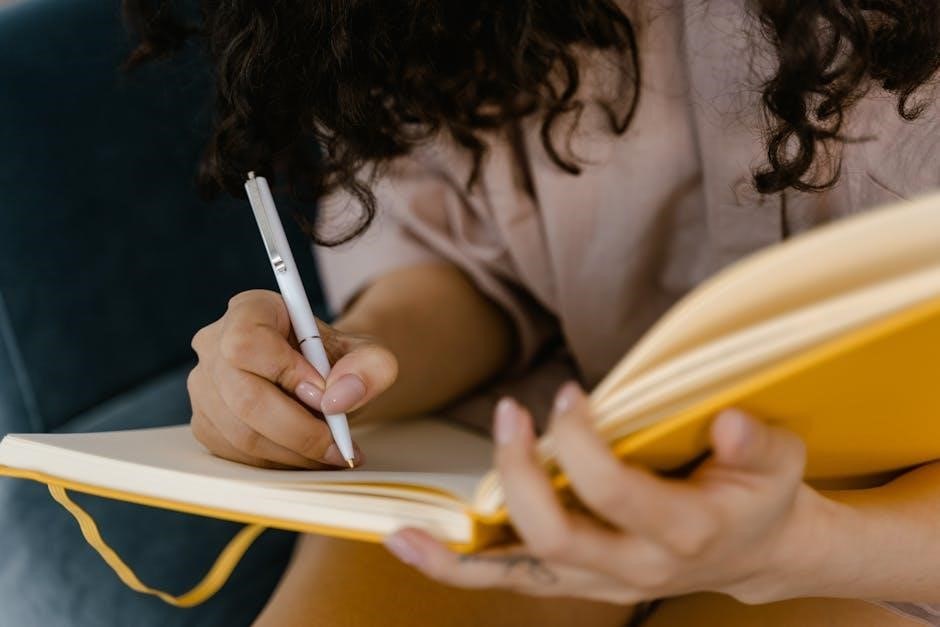Handwriting PDFs bridge traditional writing with digital convenience, offering authentic handwritten styles for notes, letters, and assignments. Customize fonts, effects, and paper styles to create realistic, personalized documents instantly.
Importance of Handwriting in the Digital Age
Handwriting remains vital in the digital age, offering unique cognitive and emotional benefits. Studies show that manuscript writing enhances letter recognition, making writing automatic, while cursive can improve speed and readability. Handwriting fosters creativity, personal expression, and a tangible connection to written work. In education, it strengthens learning and retention, especially for children. Professionally, handwritten documents convey authenticity and professionalism, with digital signatures and handwritten notes adding a personal touch. Handwriting also plays a role in security, as handwritten signatures are often required for document verification. Despite digital advancements, handwriting continues to hold significant value in both personal and professional contexts.
Overview of Handwriting PDF Tools and Resources
Handwriting PDF tools and resources offer versatile solutions for creating, converting, and enhancing handwritten documents. Online text-to-handwriting converters allow users to transform digital text into realistic handwritten notes, supporting multiple fonts and paper styles. Downloadable software enables offline generation of custom handwriting, while PDF-specific tools simplify converting text to handwriting within PDF formats. Educational resources, such as practice sheets and guides, aid in improving handwriting skills. These tools cater to diverse needs, from students and professionals to educators, providing efficient ways to produce authentic, personalized handwritten documents with ease and precision. They enhance creativity and practicality in digital workflows.
Handwriting PDF Converters and Tools
Handwriting PDF converters and tools enable users to transform text into realistic handwritten documents. These tools offer customization options, including fonts, styles, and effects, making them ideal for various purposes.
Online Text to Handwriting Converters
Online text to handwriting converters offer a seamless way to transform digital text into authentic handwritten documents. These tools provide numerous customization options, such as choosing from various fonts, ink colors, and paper styles, allowing users to create realistic notes and letters. Ideal for students, professionals, and designers, they often support multiple formats, including PDF and image downloads. Some converters even allow advanced settings for effects and paper types, enhancing the realism of the output. The process is typically straightforward, with instant conversion and a preview feature before exporting. This makes them a versatile solution for creating personalized, handwritten-style documents efficiently.
Downloadable Handwriting Generator Software
Downloadable handwriting generator software enables users to convert text into realistic handwritten scripts directly on their devices. These tools often support multiple languages and offer customization options, such as choosing from over 55 handwriting fonts and adjusting settings like ink color and paper style. Designed for convenience, they typically feature a user-friendly interface with one-click conversion. For instance, a text-to-handwriting app for Windows allows seamless transformation of digital text into human-like handwriting. These programs are ideal for creating authentic-looking notes, letters, and documents, making them a practical choice for those seeking to add a personal touch to their digital communications.
PDF-Specific Handwriting Conversion Tools
PDF-specific handwriting conversion tools are designed to transform digital text into realistic handwritten scripts within PDF documents. These tools often support multiple handwriting styles, pen types, and paper styles, allowing for high customization. Advanced settings enable users to fine-tune the output, making it ideal for creating authentic-looking notes, letters, and assignments. Some tools even allow direct conversion of PDF text to handwriting, preserving the document’s format; This functionality is particularly useful for students and professionals seeking to add a personal touch to their work. Many of these tools offer instant conversion and download options, ensuring efficiency and convenience for users.

Handwriting Practice and Educational Resources
Discover a wealth of handwriting practice sheets, worksheets, and educational guides to improve skills. Resources include cursive, manuscript, and specialty styles, perfect for kids and educators alike.
Handwriting Practice Sheets for Kids
Handwriting practice sheets for kids are essential tools for developing writing skills. Available in various styles like cursive, manuscript, and D’Nealian, these sheets offer structured layouts for consistent practice. Many resources, such as handwritingworksheets.com and tlsbooks;com, provide free printable templates tailored for different age groups and skill levels. These sheets often include alphabet tracing, word practice, and creative writing exercises. They help kids improve letter formation, spacing, and overall legibility. Regular use of these sheets can make learning fun and engaging, fostering confidence in young writers. Downloadable PDF formats make it easy to access and print these resources anytime.
Handwriting Worksheets for Different Styles
Handwriting worksheets cater to diverse writing styles, including cursive, manuscript, and specialized methods like Spencerian and Palmer. These resources are designed to suit various learning needs, offering structured templates for consistent practice. Websites such as handwritingworksheets.com provide customizable sheets, allowing users to incorporate names, spelling words, or specific phrases. This personalization makes learning engaging and relevant. Styles like D’Nealian and Zaner-Bloser are also available, ensuring compatibility with different educational curricula. These worksheets are ideal for educators and parents seeking to enhance handwriting skills in a tailored and effective manner. Downloadable PDF formats ensure easy access and printing convenience.
Guides for Improving Handwriting Skills
Improving handwriting involves proper letter formation, consistent spacing, and maintaining uniform letter heights. Guides emphasize the importance of using the right tools, such as pens that reduce smudging and discomfort. Practice sheets and workbooks are essential for regular drills, focusing on cursive, manuscript, and specialized styles. Resources like handwritingworksheets.com offer customizable templates for tailored practice. Additionally, educational methods such as the Palmer Method and D’Nealian provide structured approaches to enhance legibility and speed. Regular practice and feedback are key to developing muscle memory and refining handwriting skills for both children and adults; Digital tools also support handwriting improvement through interactive exercises and progress tracking.

OCR Technology and Handwriting Recognition
OCR (Optical Character Recognition) technology converts handwritten text in PDFs to editable digital text, enabling easy editing, sharing, and organization of handwritten documents with accuracy and efficiency.
Converting Handwriting to Digital Text
Converting handwriting to digital text is made seamless with OCR (Optical Character Recognition) technology. Tools like PDFelement and Adobe Scan enable users to scan handwritten PDFs and convert them into editable text. This process involves uploading the document, applying OCR settings, and exporting the result. Advanced OCR tools support multiple languages and offer high accuracy, even with cursive or messy handwriting. Once converted, users can edit, share, or organize the text effortlessly. This feature is particularly useful for students, professionals, and researchers working with handwritten notes or historical documents, making digital collaboration and storage more efficient.
Using OCR for PDF Documents
OCR (Optical Character Recognition) technology revolutionizes how we handle handwritten PDFs. Tools like PDFelement and Adobe Scan enable users to scan and convert handwritten text into editable digital formats. Simply upload the PDF, apply OCR settings, and export the text. This feature is invaluable for managing handwritten notes, invoices, or historical documents. Advanced OCR tools support multiple languages and handle cursive or messy handwriting with high accuracy. By converting handwriting to text, users can easily edit, share, or organize information, making it a powerful tool for productivity and collaboration in both personal and professional settings.
Advanced Settings for Handwriting Recognition
Advanced settings in OCR tools enhance accuracy for complex handwriting recognition. Users can adjust sensitivity levels to detect faint or smudged text, select specific languages, and choose character sets. Customizable templates improve recognition of structured documents like forms. Pre-processing options, such as deskewing and noise reduction, refine image quality. Additionally, users can train OCR engines to recognize unique handwriting styles, improving accuracy over time. These settings ensure precise conversion of handwritten PDFs into editable text, making them indispensable for professionals and researchers handling diverse or challenging documents.
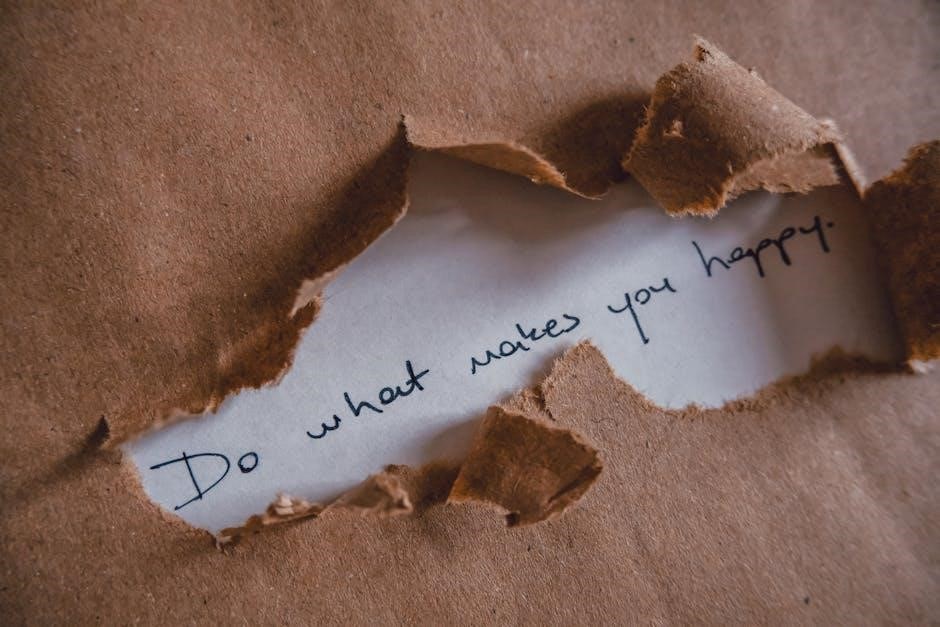
Security and Authentication in Handwriting PDF
Handwriting PDFs support encryption and digital signatures, ensuring document authenticity. Scanned handwritten signatures can be added for verification. Password protection prevents unauthorized access, enhancing security for sensitive content.
Digital Signatures and Handwritten Signatures
Digital signatures and handwritten signatures in PDFs ensure document authenticity and security. Digital signatures can be created from scanned handwritten signatures using tools like Acrobat, adding a layer of legal verification. Handwritten signatures can be encrypted within PDFs to prevent tampering. This dual approach combines the personal touch of handwriting with the security of digital authentication, making PDFs reliable for contracts and official documents. Both methods ensure credibility and integrity, while encryption protects sensitive information from unauthorized access.
- Digital signatures are legally binding and verifiable.
- Handwritten signatures in PDFs can be encrypted for added security.
Encrypting Handwriting PDFs
Encrypting handwriting PDFs ensures secure transmission and storage of sensitive handwritten documents. Advanced encryption algorithms protect PDFs from unauthorized access, safeguarding personal or confidential information. Tools like Acrobat allow users to set passwords and permissions, controlling who can view, edit, or print the document. Encryption also prevents tampering, maintaining the integrity of handwritten content. This feature is essential for legal documents, contracts, and personal notes, ensuring that only authorized individuals can access the content. Secure sharing of handwritten PDFs is made possible through robust encryption, upholding confidentiality and trust in digital communication.
- Password protection for secure access.
- Encryption algorithms prevent unauthorized modifications.
- Control permissions for viewing, editing, and printing.
Verifying Authenticity of Handwritten Documents
Verifying the authenticity of handwritten documents is crucial for ensuring legitimacy, especially in legal, academic, and professional contexts. Digital signatures and timestamps can be embedded in PDFs to confirm the document’s origin and integrity. Handwriting recognition software can analyze patterns to detect forgery. Additionally, expert analysis of handwriting characteristics, such as letter formation and spacing, can validate the author’s identity. Secure encryption and watermarks further enhance authenticity, making it difficult to alter or replicate the document. These methods ensure that handwritten PDFs remain trustworthy and reliable for official purposes.
- Digital signatures confirm document legitimacy.
- Handwriting recognition software detects forgery.
- Expert analysis verifies authorship through writing patterns.
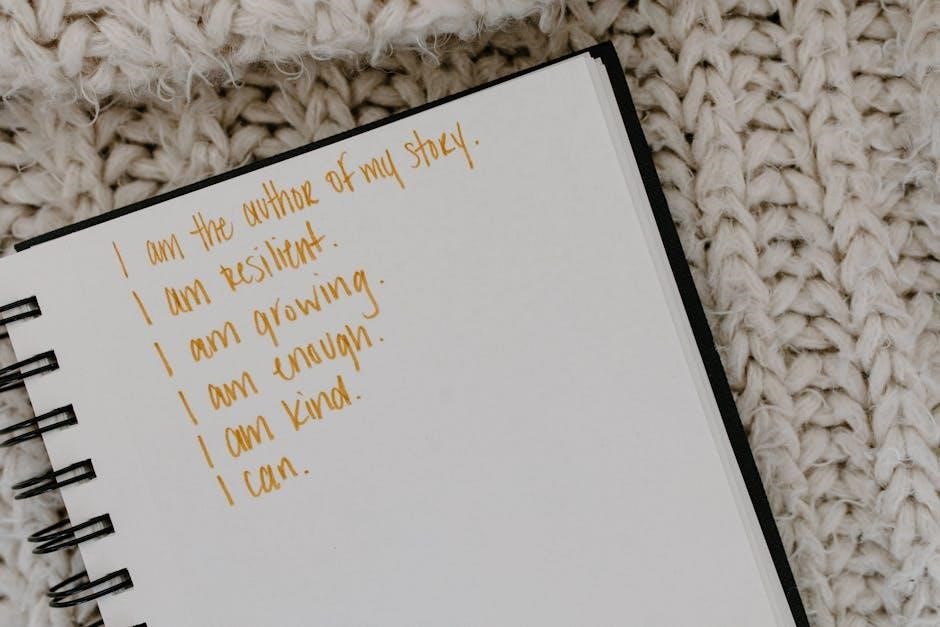
Stylish and Creative Handwriting in PDF
Enhance documents with stylish fonts, customizable paper styles, and realistic effects. Create authentic-looking notes, letters, and designs. Perfect for designers and educators to add a personal touch. Output as JPG/PDF.
Customizing Fonts and Paper Styles
Customizing fonts and paper styles allows you to create unique, authentic-looking handwritten documents. Choose from 90+ handwriting fonts, including cursive and printed styles, to match your needs. Select paper textures like lined, grid, or blank for a realistic feel. Add effects such as ink color, bleed, and texture to enhance authenticity. Tools enable customization of spacing, slant, and boldness for a personal touch. Export your designs as PDF or JPG for professional or creative use. Perfect for educators, designers, and writers, these options ensure your documents stand out with a genuine handwritten appearance while maintaining digital convenience and quality.
Adding Effects for Realistic Handwriting
Elevate your handwritten PDFs with realistic effects that mimic natural writing. Add ink bleed, texture, and shading to simulate real pen strokes. Adjust letter spacing and slant for a personalized touch. Choose from various pen types and colors to match your style. Tools offer advanced settings to fine-tune effects, ensuring documents look authentically handwritten. Perfect for creating notes, letters, or artistic designs, these features enhance the visual appeal and credibility of your PDFs, making them ideal for both professional and creative purposes while maintaining a genuine, human-like appearance.
Designing Handwritten Notes and Letters
Transform digital text into beautiful handwritten notes and letters with ease. Choose from elegant fonts, ink colors, and paper styles to create visually appealing documents. Customize layouts and formatting to enhance readability. Add effects like ink bleed and texture for a realistic look. Perfect for personal correspondence, invitations, or professional communication, these tools allow you to convey sincerity and style. Whether it’s a heartfelt letter or a formal note, handwritten PDFs make every message stand out, blending tradition with modern convenience.
Handwriting PDFs seamlessly merge traditional styles with modern technology, offering authenticity and convenience. As tools evolve, they continue to bring personal touch and efficiency to digital communication.
Future of Handwriting in Digital Documents
The future of handwriting in digital documents lies in advanced tools that mimic human writing with precision. OCR technology will continue to enhance conversion accuracy, making handwritten texts editable and searchable. Customizable fonts, paper styles, and effects will enable users to create authentic, personalized documents. Security features like digital signatures and encryption will ensure authenticity and protection. As technology evolves, handwriting PDFs will blend seamlessly with modern workflows, offering both practicality and creativity. These innovations promise to keep handwriting relevant in a digital world, preserving its personal touch while embracing technological advancements.